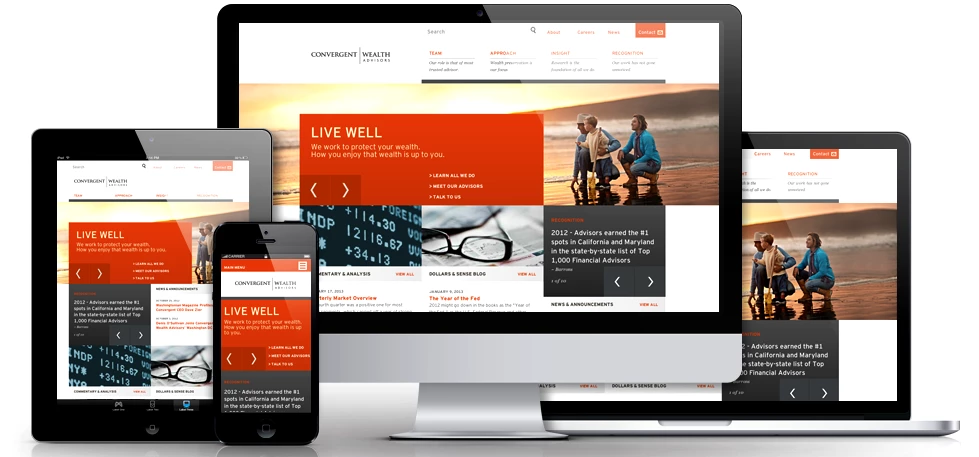
Partner Article
Four different platforms to built a Website
Fantastico
For a long time, Fantastico was the gold standard for auto installers, and some people say it still is. It has about 50 different scripts it can install for you, requiring you to just choose the script, click install, and you’re done. It’s quite common to find Fantastico with web hosts who use cPanel, so if your host is one of them, login and take a look. While not as widespread and well known as Fantastico, Softaculous is quickly gaining a lot of fans. It has an expanded library of 164 scripts it can install for you, as well as a fresher and easier to understand interface.
Once again, many hosts who use cPanel automatically include Softaculous with your account. Content Management Software (CMS)
By far, the fastest way to set up a powerful, well-organized site builder is to use a Content Management System (CMS). Developers love to argue about exactly what constitutes a CMS, but in practical terms, it boils down to this:
You can login to your website, create a website new pages, categorize them in different ways, edit them, add pictures, pretty much whatever you want to do. Each CMS has different features and limitations, as you’ll see below, but they all give you a foundation that allows you to start adding information to your website in minutes, not hours or days.
If you’re not a programmer or website builder , they are indispensable. In fact, most programmers and web designers now use them simply because they work so well, and they see no reason to reinvent the wheel.
WordPress
WordPress is the CMS of choice for bloggers around the world, and it’s an incredible piece of software. It’s flexible, supported by a passionate developer community, and best of all, free.
The only downside to WordPress is, it’s focused primarily on helping you set up a blog. You can use various plug-ins to make it do almost anything, including running an e-commerce store or best website builder a regular corporate website, but out-of-the-box, everything is going to look like a blog, and it can take some time to change it.
Of course, if you want to have a company blog, that’s not a problem. And even if you don’t, WordPress is so simple and powerful that many of its fans refuse to use anything else.
If you’re not familiar with it though, or you don’t want to have a company blog, some of the other options here might suit you better.
Joomla
Joomla is Drupal’s closest competitor, and it’s also a great platform for anyone looking to build anything from a simple static building site to a robust online user community. Like the others, it uses plug-ins, also called extensions and templates, to expand the functionality of the base platform, and it’s totally free.
The advantage of Joomla is that it does a lot straight out of the box, and you can be adding pages to your website building and fiddling with the design within minutes. It’s easy-to-use, powerful, and with the right modules, you can make it do almost anything.
The downside is sometimes you can’t find the modules to make it do exactly what you want, and if that’s the case, Joomla isn’t quite as easy to customize as Drupal. If you’re looking for an ultra-simple build website, you might also be overwhelmed with everything Joomla gives you, making one of the other Content Management Systems here more appropriate.
Concrete5
The not used Concrete5, but keep hearing about it from blogging and developer friends. It’s free, open source, features WYSIWYG editing, and is developer friendly. However, unlike other open source platforms, Concrete5 are not “designed by committee” and is much more discerning with the code they allow into their core.
Interestingly enough, Concrete5 boasts of being enterprise friendly and stable at 1-million+ pages, which is where many CMS systems get slow and unstable.
This was posted in Bdaily's Members' News section by Paul .
Enjoy the read? Get Bdaily delivered.
Sign up to receive our popular morning London email for free.








 Ready to scale? Buy-and-build offers opportunity
Ready to scale? Buy-and-build offers opportunity
 When will our regional economy grow?
When will our regional economy grow?
 Creating a thriving North East construction sector
Creating a thriving North East construction sector
 Why investors are still backing the North East
Why investors are still backing the North East
 Time to stop risking Britain’s family businesses
Time to stop risking Britain’s family businesses
 A year of growth, collaboration and impact
A year of growth, collaboration and impact
 2000 reasons for North East business positivity
2000 reasons for North East business positivity
 How to make your growth strategy deliver in 2026
How to make your growth strategy deliver in 2026
 Powering a new wave of regional screen indies
Powering a new wave of regional screen indies
 A new year and a new outlook for property scene
A new year and a new outlook for property scene
 Zero per cent - but maximum brand exposure
Zero per cent - but maximum brand exposure
 We don’t talk about money stress enough
We don’t talk about money stress enough