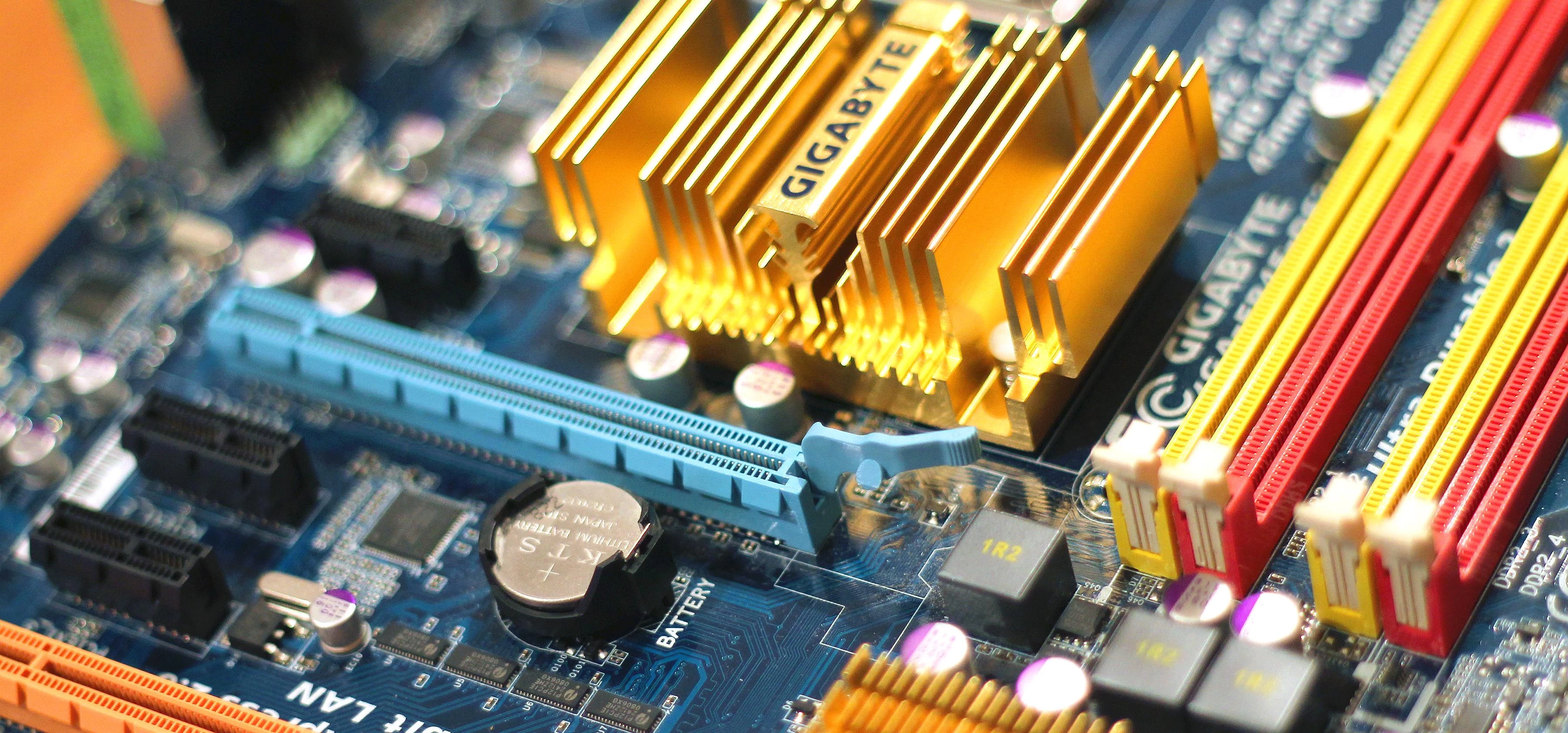
Partner Article
If you don’t succeed, apply and apply again
At Data8 we occasionally get some very complex requests which present a challenge to our developers requiring them to conjure up new technology from the ether. One recent example was the ‘ApplyRules’ code, which we’ve used on a few data cleansing jobs where a cleanup using complex matching routines just wouldn’t cut it. And cutting is exactly what ApplyRules does.
Let’s say you haven’t used one of our data validation tools, and have a text field where your users can throw anything into the pot and end up with a CompanyName field holding records like:
‘ABC Company Ltd. UK – 0151111222 (talk to Dave)’.
Somewhere else in the same dataset, you’ve got ‘ABC COMPANY’ and despite the fact you as a human can tell they’re the same company, software which could export or display the data as a pivot table (Excel, we’re looking at you here!) would have no idea they’re the same company. This will result in the companies being split and false information being reported – not great for a board report!
How would you handle this situation? Our first step was to look into the data and build up some rules which we could apply across the data set in a bid to make them a little more consistent and help undo those years of data neglect.
In the case of ‘ABC Company Ltd. UK – 0151111222 (talk to Dave)’ the good news is your users employed brackets consistently for note-taking. We decided that anything in brackets can be ditched, creating a RemoveBrackets rule that strips anything in brackets (including the brackets themselves). We’re down to:
‘ABC Company Ltd. UK – 0151111222’
Your dataset doesn’t have many company names that are just numbers, so we create a RemoveNumbers rule that strips out anything, say, with five or more digits. This would leave ‘2001 A Cake Odyssey’ alone, but would delete the phone number from our example.
’ABC Company Ltd. UK – ’
The RemovePunctuation rule removes any punctuation with spaces either side within the string, as we decide that within overall dataset there is no viable reason for this in company names. This would affect our example by removing the hyphen at the end of the string but would not affect ‘Data-8’ as there are no spaces between the hyphen and the preceding or following text.
‘ABC Company Ltd UK’
Brevity is the soul of good data, so we again agree that any ‘UK’ at the end of a company name can be trimmed, so TrailingCountry removes any country name or abbreviation at the end of a string. ‘UK United Exports’ would be left alone, but ‘United Exports UK’ becomes ‘United Exports’.
‘ABC Company Ltd’
And finally we decide that trailing business suffixes – the Ltd., the Co. and the Bulgarian O.O.D. – just don’t make a difference to that board report. Our BusinessIdentifiers rule drops anything at the end of a string that matches a very long global list, from AB (Sweden) to ZOO (Bulgaria).
‘ABC Company’
Great! ‘ABC Company’ matches any other ABC Company, whether that string started as ‘ABC Company Ltd. UK – 0151111222 (talk to Dave)’ or something much, much worse. And your board can have faith in that report.
This was posted in Bdaily's Members' News section by Victoria Wilson .
Enjoy the read? Get Bdaily delivered.
Sign up to receive our popular morning National email for free.








 The real cost of tendering for construction SMEs
The real cost of tendering for construction SMEs
 A welcome step forward – but let’s keep pushing
A welcome step forward – but let’s keep pushing
 Industrial strategy 'can drive business forward'
Industrial strategy 'can drive business forward'
 Industrial strategy 'can be game-changer we need'
Industrial strategy 'can be game-changer we need'
 Driving skills forward with near £100,000 boost
Driving skills forward with near £100,000 boost
 What pension rule changes could mean for you
What pension rule changes could mean for you
 North East can't be an afterthought in AI future
North East can't be an afterthought in AI future
 Understanding the impact of the Procurement Act
Understanding the impact of the Procurement Act
 Is the UK losing ground in life sciences investment?
Is the UK losing ground in life sciences investment?
 Construction workforce growth can't be a quick fix
Construction workforce growth can't be a quick fix
 Why it is time to give care work a makeover
Why it is time to give care work a makeover
 B Corp is a commitment, not a one-time win
B Corp is a commitment, not a one-time win