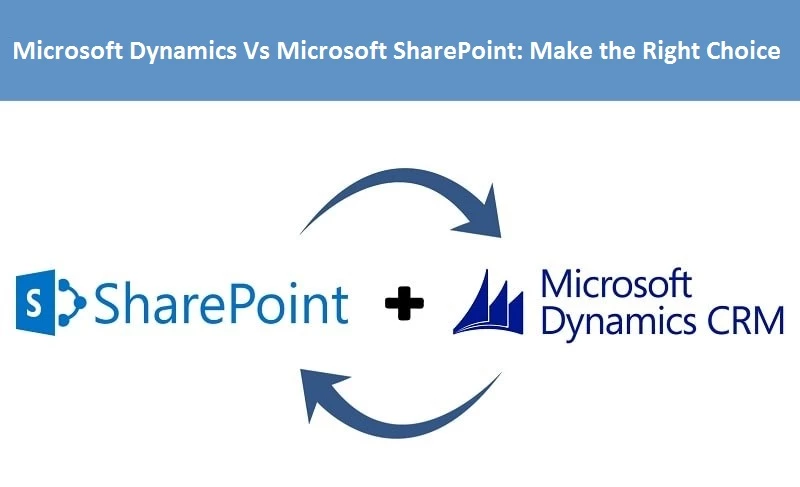
Partner Article
Microsoft Dynamics Vs Microsoft SharePoint: Make the Right Choice
Dynamics CRM and Microsoft SharePoint are the two most powerful enterprise applications trending across the globe. Built on Microsoft Windows, SQL Server, these enterprise applications have the potential to integrate with most Microsoft productivity tools like Office and Lync. So what is the difference? The following post provides some help worth considering when “deciding” between the two. But before that, it’s very important to understand the general concept.
Microsoft SharePoint is a web application framework, a platform for integration of intranet, content management, and document management. It can be used to provide intranet portals, document & file management, collaboration, social networks, extranets, websites, enterprise search, BI system, process integration and workflow automation capabilities. Whereas Microsoft Dynamics is a line of ERP and CRM software. ERP is a business management software that allows a company to collect store, manage and interpret data from many business activities, including financial management, inventory management, costing, manufacturing, SCM, HRM while CRM is customer service management. Now there are basically 4 ERP software available: NAV, AX, GP and SL and 1 CRM.
Microsoft SharePoint
Microsoft SharePoint is a platform or a web application framework which can be integrated with content management system (CMS), intranet and document management systems for effective work allocation. Furthermore, it allows information pass thru team, quickly assign them a task, document sharing and other necessary data in real time to make their job easier. Other than this, it even reduces redundancy in data management and allocation, etc.
In case, if you are dealing with an unstructured data SharePoint is the best option to consider. Managing structured data with complex relationships as well as writing custom code becomes easy and quick than ever before. Besides, workflow management, Microsoft SharePoint can also be used in document management, social networks, enterprise search, business intelligence and automation systems.
Pros:
- Sales, Marketing and customer service areas
- Any relationship management CRM (Suitable for Partners, employees, stakeholders, Patients, Whoever you need to profile and track emails, communications, activities, etc)
- User interface that is fully integrated within outlook
- Platform for building business applications on top of relational databases (entities, relations, forms, views, charts, reports, workflows, security, etc.)
- Reporting over relational data (Reports, views, charts, dashboards)
Jobs Available:
- Document management and collaboration.
- Web sites and web content management.
- Reporting and dashboard applications.
- Enterprise portals and Enterprise search.
Microsoft Dynamics
Used with CRM and ERP software, Microsoft Dynamics turns out to be a crucial aspect of Microsoft Business Solutions. It can be used with other programs from Microsoft, such as SharePoint, Office 365, Yammer, MS Outlook and Azure. Microsoft Dynamics focus industries are manufacturing, service, retail, finance, and the public sector. In addition to this, it strongly managing business processes that are more structured and data gathering associated with it. The software can be easily tracked and managed by the sales team.
One of the biggest problems with Dynamics is that it has limitations in supporting constant provisioning of separate “sites” like Microsoft SharePoint. It simply relies on SharePoint to manage unstructured data.
Pros:
- Web Content Management
- Versioning and Document Management
- Collaboration and Social Engagement
- Knowledge Management and Non-Structured Information
- Business Intelligence
- Excel Services
Jobs Available:
- Marketing management
- Sales management
- Customer Service
SharePoint and Microsoft Dynamics CRM– Differences
Data Model- In SharePoint, users can add an item to a list as well as upload documents to a document library. These lists and libraries can be customizable. Whereas Microsoft Dynamics CRM has explicit out of the box support for relational database management features. The “entities” correspond to database tables, which have customizable “attributes” (columns), and it has a powerful set of features for creating relationships between out of the box entities, and custom entities you create.
SharePoint Pages v/s CRM Forms- In SharePoint, the primary user experience is through web pages. Customizers can use the built-in user interface to create custom pages using web parts and there is no harm in seeking help from a prominent SharePoint development company to create highly graphical custom pages. Though, these web pages do not have any built-in data awareness and are almost created entirely independent of any SharePoint lists or libraries. Whereas Dynamic CRM does not provide out of the box support for a generic web page. In fact, every entity comprises of one form that manages the user experience of working with the highly structured data contained within Dynamics CRM.
Document management- SharePoint is designed for efficient and secure collaboration on shared documents, such as major and minor versions, content approval based on security role, and the ability to require check-outs before allowing edits. On the other hand, Dynamics CRM documents can be attached to an entity’s records, but there is no support for versioning or any of the other document management features available in comparison to SharePoint.
This was posted in Bdaily's Members' News section by Nishtha Singh .
Enjoy the read? Get Bdaily delivered.
Sign up to receive our popular morning London email for free.








 Putting in the groundwork to boost skills
Putting in the groundwork to boost skills
 £100,000 milestone drives forward STEM work
£100,000 milestone drives forward STEM work
 Restoring confidence for the economic road ahead
Restoring confidence for the economic road ahead
 Ready to scale? Buy-and-build offers opportunity
Ready to scale? Buy-and-build offers opportunity
 When will our regional economy grow?
When will our regional economy grow?
 Creating a thriving North East construction sector
Creating a thriving North East construction sector
 Why investors are still backing the North East
Why investors are still backing the North East
 Time to stop risking Britain’s family businesses
Time to stop risking Britain’s family businesses
 A year of growth, collaboration and impact
A year of growth, collaboration and impact
 2000 reasons for North East business positivity
2000 reasons for North East business positivity
 How to make your growth strategy deliver in 2026
How to make your growth strategy deliver in 2026
 Powering a new wave of regional screen indies
Powering a new wave of regional screen indies